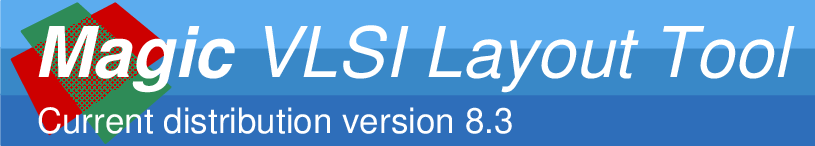
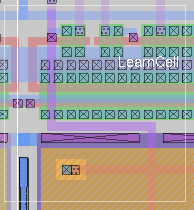
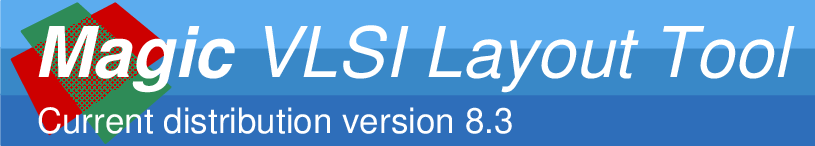
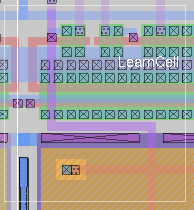
Tutorials to read first:
Magic Tutorial #1: Getting Started
Magic Tutorial #2: Basic Painting and Selection
Magic Tutorial #4: Cell Hierarchies
Commands introduced in this tutorial:
extract, extresis, ext2sim, ext2spice
Macros introduced in this tutorial:
(none)
Changes since Magic version 4:
New form of extract unique
Path length extraction with extract length
Accurate resistance extraction with extresist
Extraction of well connectivity and substrate nodes
Checking for global net connectedness in ext2sim (1)
New programs: ext2spice (1) and extcheck (1)
This tutorial covers the use of Magic's circuit extractor. The extractor computes from the layout the information needed to run simulation tools such as crystal (1) and esim (1). This information includes the sizes and shapes of transistors, and the connectivity, resistance, and parasitic capacitance of nodes. Both capacitance to substrate and several kinds of internodal coupling capacitances are extracted.
Magic's extractor is both incremental and hierarchical: only part of the entire layout must be re-extracted after each change, and the structure of the extracted circuit parallels the structure of the layout being extracted. The extractor produces a separate .ext file for each .mag file in a hierarchical design. This is in contrast to previous extractors, such as Mextra, which produces a single .sim file that represents the flattened (fully-instantiated) layout.
Sections 2 through 4 introduce Magic's extract command and some of its more advanced features. Section 5 describes what information actually gets extracted, and discusses limitations and inaccuracies. Section 6 talks about extraction styles. Although the hierarchical ext (5) format fully describes the circuit implemented by a layout, very few tools currently accept it. It is normally necessary to flatten the extracted circuit using one of the programs discussed in Section 7, such as ext2sim (1), ext2spice (1), or extcheck (1).
You can use Magic's extractor in one of several ways. Normally it is not necessary to extract all cells in a layout. To extract only those cells that have changed since they were extracted, use:
load root
extract
The extractor looks for a .ext file for every cell in the tree that descends from the cell root. The .ext file is searched for in the same directory that contains the cell's .mag file. Any cells that have been modified since they were last extracted, and all of their parents, are re-extracted. Cells having no .ext files are also re-extracted.
To try out the extractor on an example, copy all the tut8x cells to your current directory with the following shell commands:
cp ~cad/lib/magic/tutorial/tut8*.mag .
Start magic on the cell tut8a and type extract. Magic will print the name of each cell (tut8a, tut8b, tut8c, and tut8d) as it is extracted. Now type extract a second time. This time nothing gets printed, since Magic didn't have to re-extract any cells. Now delete the piece of poly labelled "delete me" and type extract again. This time, only the cell tut8a is extracted as it is the only one that changed. If you make a change to cell tut8b (do it) and then extract again, both tut8b and tut8a will be re-extracted, since tut8a is the parent of tut8b.
To force all cells in the subtree rooted at cell root to be re-extracted, use extract all:
loadroot
extract all
Try this also on tut8a.
You can also use the extract command to extract a single cell as follows:
extract cell name
will extract just the selected (current) cell, and place the output in the file name. Select the cell tut8b (tut8b_0) and type extract cell differentFile to try this out. After this command, the file differentFile.ext will contain the extracted circuit for the cell tut8b. The children of tut8b (in this case, the single cell tut8d) will not be re-extracted by this command. If more than one cell is selected, the upper-leftmost one is extracted.
You should be careful about using extract cell, since even though you may only make a change to a child cell, all of its parents may have to be re-extracted. To re-extract all of the parents of the selected cell, you may use
extract parents
Try this out with tut8b still selected. Magic will extract only the cell tut8a, since it is the only one that uses the cell tut8b. To see what cells would be extracted by extract parents without actually extracting them, use
extract showparents
Try this command as well.
When the extractor encounters problems, it leaves feedback in the form of stippled white rectangular areas on the screen. Each area covers the portion of the layout that caused the error. Each area also has an error message associated with it, which you can see by using the feedback command. Type feedback help while in Magic for assistance in using the feedback command.
The extractor will always report extraction errors. These are problems in the layout that may cause the output of the extractor to be incorrect. The layout should be fixed to eliminate extraction errors before attempting to simulate the circuit; otherwise, the results of the simulation may not reflect reality.
Extraction errors can come from violations of transistor rules. There are two rules about the formation of transistors: no transistor can be formed, and none can be destroyed, as a result of cell overlaps. For example, it is illegal to have poly in one cell overlap diffusion in another cell, as that would form a transistor in the parent where none was present in either child. It is also illegal to have a buried contact in one cell overlap a transistor in another, as this would destroy the transistor. Violating these transistor rules will cause design-rule violations as well as extraction errors. These errors only relate to circuit extraction: the fabricated circuit may still work; it just won't be extracted correctly.
In general, it is an error for material of two types on the same plane to overlap or abut if they don't connect to each other. For example, in CMOS it is illegal for p-diffusion and n-diffusion to overlap or abut.
In addition to errors, the extractor can give warnings. If only warnings are present, the extracted circuit can still be simulated. By default, only some types of warnings are reported and displayed as feedback. To cause all warnings to be displayed, use
extract warn all
The command
extract warn warning
may be used to enable specific warnings selectively; see below. To cause no warnings to be displayed, or to disable display of a particular warning, use respectively
extract warn no all or
extract warn no warning
Three different kinds of warnings are generated. The dup warning checks to see whether you have two electrically unconnected nodes in the same cell labelled with the same name. If so, you are warned because the two unconnected nodes will appear to be connected in the resulting .ext file, which means that the extracted circuit would not represent the actual layout. This is bad if you're simulating the circuit to see if it will work correctly: the simulator will think the two nodes are connected, but since there's no physical wire between them, the electrons won't! When two unconnected nodes share the same label (name), the extractor leaves feedback squares over each instance of the shared name.
It's an excellent idea to avoid labelling two unconnected nodes with the same name within a cell. Instead, use the "correct" name for one of the nodes, and some mnemonic but textually distinct name for the other nodes. For example, in a cell with multiple power rails, you might use Vdd! for one of the rails, and names like Vdd#1 for the others. As an example, load the cell tut8e. If the two nodes are connected in a higher-level cell they will eventually be merged when the extracted circuit is flattened. If you want to simulate a cell out of context, but still want the higher-level nodes to be hooked up, you can always create a dummy parent cell that hooks them together, either with wire or by using the same name for pieces of paint that lie over the terminals to be connected; see the cell tut8f for an example of this latter technique.
You can use the command
extract unique
as an automatic means of labelling nodes in the manner described above. Run this command on the cell tut8g. A second version of this command is provided for compatibility with previous versions of Magic. Running
extract unique #
will only append a unique numeric suffix to labels that end with a "#". Any other duplicate nodenames that also don't end in a "!" (the global nodename suffix as described in Section 5) are flagged by feedback.
A second type of warning, fets, checks to see whether any transistors have fewer diffusion terminals than the minimum for their types. For example, the transistor type "dfet" is defined in the nmos technology file as requiring two diffusion terminals: a source and a drain. If a capacitor with only one diffusion terminal is desired in this technology, the type dcap should be used instead. The fets warning is a consistency check for transistors whose diffusion terminals have been accidentally shorted together, or for transistors with insufficiently many diffusion terminals.
The third warning, labels, is generated if you violate the following guideline for placement of labels: Whenever geometry from two subcells abuts or overlaps, it's a good idea to make sure that there is a label attached to the geometry in each subcell in the area of the overlap or along the line of abutment. Following this guideline isn't necessary for the extractor to work, but it will result in noticeably faster extraction.
By default, the dup and fets warnings are enabled, and the labels warning is disabled.
Load the cell tut8h, expand all its children (tut8i and tut8j), and enable all extractor warnings with extract warn all. Now extract tut8h and all of its children with extract, and examine the feedback for examples of fatal errors and warnings.
The Magic extractor has a rudimentary ability to compute wire lengths between specific named points in a circuit. This feature is intended for use with technologies where the wire length between two points is more important than the total capacitance on the net; this may occur, for example, when extracting circuits with very long wires being driven at high speeds (e.g., bipolar circuits). Currently, you must indicate to Magic which pairs of points are to have distances computed. You do this by providing two lists: one of drivers and one of receivers. The extractor computes the distance between each driver and each receiver that it is connected to.
Load the cell tut8k. There are five labels: two are drivers (driver1 and driver2) and three are receivers (receiverA, receiverB, and receiverC). Type the commands:
extract length driver driver1 driver2
extract length receiver receiverA receiverB receiverC
Now enable extraction of lengths with extract do length and then extract the cell (extract). If you examine tut8k.ext, you will see several distance lines, corresponding to the driver-receiver distances described above. These distances are through the centerlines of wires connecting the two labels; where multiple paths exist, the shortest is used.
Normally the driver and receiver tables will be built by using source to read a file of extract length driver and extract length receiver commands. Once these tables are created in Magic, they remain until you leave Magic or type the command
extract length clear
which wipes out both tables.
Because extraction of wire lengths is not performed hierarchically, it should only be done in the root cell of a design. Also, because it's not hierarchical, it can take a long time for long, complex wires such as power and ground nets. This feature is still experimental and subject to change.
Magic provides for more accurate resistance extraction using the extresist command. extresist provides a detailed resistance/capacitance description for nets where parasitic resistance is likely to significantly affect circuit timing.
To try out the resistance extractor, load in the cell tut8r. Extract it using extract, pause magic, and run ext2sim on the cell with the command
ext2sim labels on
ext2sim tut8r
This should produce tut8r.sim, tut8r.nodes, and tut8r.al. Restart magic and type
extresist tolerance 10
extresist
This will extract interconnect resistances for any net where the interconnect delay is at least one-tenth of the transistor delay. Magic should give the messages:
extresist tolerance 10
extresist
Adding net2; Tnew = 0.428038ns,Told = 0.3798ns
Adding net1; Tnew = 0.529005ns,Told = 0.4122ns
Total Nets: 7
Nets extracted: 2 (0.285714)
Nets output: 2 (0.285714)
These may vary slightly depending on your technology parameters. The Adding [net] lines describe which networks for which magic produced resistor networks. Tnew is the estimated delay on the net including the resistor parasitics, while Told is the delay without parasitics. The next line describes where magic thinks the slowest node in the net is. The final 3 lines give a brief summary of the total number of nets, the nets requiring extraction, and the number for which resistors were added to the output.
Running the resistance extractor also produced the file cell.res.ext. To produce a .sim file containing resistors, quit magic and type:
cat tut8r.ext tut8r.res.ext > tut8r.2.ext
ext2sim -R -t! -t# tut8r.2
Comparing the two files, tut8r.sim and tut8r.2.sim, shows that the latter has the nodes net1 and net2 split into several parts, with resistors added to connect the new nodes together.
To use extresist, the circuit must first be extracted using extract and flattened using ext2sim. When ext2sim is run, do not use the -t# and -t! flags (i.e. don't trim the trailing "#" and "!" characters) or the -R flag because extresist needs the .sim and .ext names to correspond exactly, and it needs the lumped resistance values that the extractor produces. Also, do not delete or rename the .nodes file; extresist needs this to run. Once the .sim and .nodes files have been produced, type the command extresist while running magic on the root cell. As the resistance extractor runs, it will identify which nets (if any) for which it is producing RC networks, and will identify what it thinks is the "slowest" point in the network. When it completes, it will print a brief summary of how many nets it extracted and how many required supplemental networks. The resistance networks are placed in the file root.res.ext. To produce a .sim file with the supplemental resistors, type cat root.ext root.res.ext > newname.ext, and then rerun ext2sim on the new file. During this second ext2sim run, the -t flag may be used.
Like extraction of wire lengths, resistance extraction is not performed hierarchically; it should only be done in the root cell of a design and can take a long time for complex wires.
The following is a list of command line options and the arguments that they take.
Attribute labels may also be used to specify certain extractor options. For a description of attributes and how they work, see tutorial 2. Following is a description of extresist attributes.
Certain changes must be made in the extract section of the technology file to support resistance extraction. These include the fetresist and contact lines, plus a small change to the fet line. Full details can be found in Magic Maintainer's Manual #2. The only thing to note is that, contrary to the documentation, the gccap and gscap parts of the fet line MUST be set; the resistance extractor uses them to calculate RC time constants for the circuit.
This section explores in greater depth what gets extracted by Magic, as well as the limitations of the circuit extractor. A detailed explanation of the format of the .ext files output by Magic may be found in the manual page ext (5). "Magic Maintainer's Manual #2: The Technology File" describes how extraction parameters are specified for the extractor.
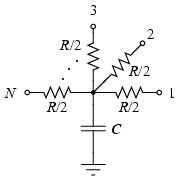 |
Magic approximates the pieces of interconnect between transistors as "nodes". A node is like an equipotential region, but also includes a lumped resistance and capacitance to substrate. Figure 1 shows how these lumped values are intended to be interpreted by the analysis programs that use the extracted circuit.
Each node in an extracted circuit has a name, which is either one of the labels attached to the geometry in the node if any exist, or automatically generated by the extractor. These latter names are always of the form p_x_y#, where p, x, and y are integers, e.g., 3_104_17#. If a label ending in the character "!" is attached to a node, the node is considered to be a "global". Post-processing programs such as ext2sim (1) will check to ensure that nodes in different cells that are labelled with the same global name are electrically connected.
Nodes may have attributes attached to them as well as names. Node attributes are labels ending in the special character "@", and provide a mechanism for passing information to analysis programs such as crystal (1). The man page ext (5) provides additional information about node attributes.
Magic extracts a lumped resistance for each node, rather than a point-to-point resistance between each pair of devices connected to that node. The result is that all such point-to-point resistances are approximated by the worst-case resistance between any two points in that node.
By default, node resistances are approximated rather than computed exactly. For a node comprised entirely of a single type of material, Magic will compute the node's total perimeter and area. It then solves a quadratic equation to find the width and height of a simple rectangle with this same perimeter and area, and approximates the resistance of the node as the resistance of this "equivalent" rectangle. The resistance is always taken in the longer dimension of the rectangle. When a node contains more than a single type of material, Magic computes an equivalent rectangle for each type, and then sums the resistances as though the rectangles were laid end-to-end.
This approximation for resistance does not take into account any branching, so it can be significantly in error for nodes that have side branches. Figure 2 gives an example. For global signal trees such as clocks or power, Magic's estimate of resistance will likely be several times higher than the actual resistance between two points.
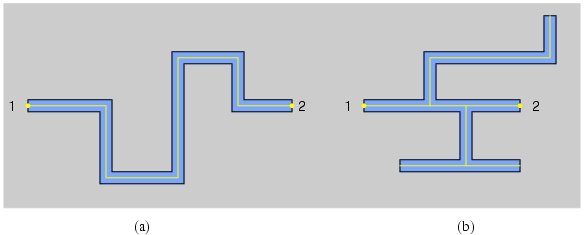 |
The approximated resistance also does not lend itself well to hierarchical adjustments, as does capacitance. To allow programs like ext2sim to incorporate hierarchical adjustments into a resistance approximation, each node in the .ext file also contains a perimeter and area for each "resistance class" that was defined in the technology file (see "Maintainer's Manual #2: The Technology File," and ext (5)). When flattening a circuit, ext2sim uses this information along with adjustments to perimeter and area to produce the value it actually uses for node resistance.
If you wish to disable the extraction of resistances and node perimeters and areas, use the command
extract no resistance
which will cause all node resistances, perimeters, and areas in the .ext file to be zero. To re-enable extraction of resistance, use the command
extract do resistance.
Sometimes it's important that resistances be computed more accurately than is possible using the lumped approximation above. Magic's extresist command does this by computing explicit two-terminal resistors and modifying the circuit network to include them so it reflects more exactly the topology of the layout. See the section on Advanced Extraction for more details on explicit resistance extraction with extresist.
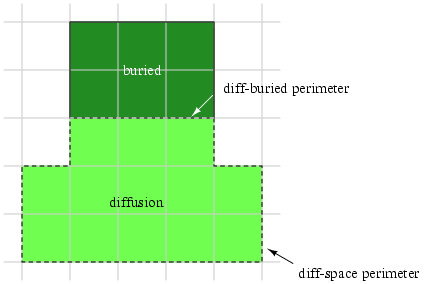 |
Capacitance to substrate comes from two different sources. Each type of material has a capacitance to substrate per unit area. Each type of edge (i.e, each pair of types) has a capacitance to substrate per unit length. See Figure 3. The computation of capacitance may be disabled with
extract no capacitance
which causes all substrate capacitance values in the .ext file to be zero. It may be re-enabled with
extract do capacitance.
Internodal capacitance comes from three sources, as shown in Figure 4. When materials of two different types overlap, the capacitance to substrate of the one on top (as determined by the technology) is replaced by an internodal capacitance to the one on the bottom. Its computation may be disabled with
extract no coupling
which will also cause the extractor to run 30% to 50% faster. Extraction of coupling capacitances can be re-enabled with
extract do coupling.
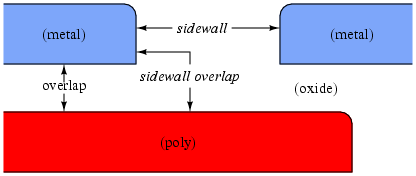 |
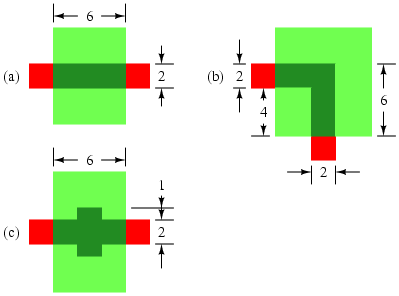 |
Whenever material from two subcells overlaps or abuts, the extractor computes adjustments to substrate capacitance, coupling capacitance, and node perimeter and area. Often, these adjustments make little difference to the type of analysis you are performing, as when you wish only to compare netlists. Even when running Crystal for timing analysis, the adjustments can make less than a 5% difference in the timing of critical paths in designs with only a small amount of inter-cell overlap. To disable the computation of these adjustments, use
extract no adjustment
which will result in approximately 50% faster extraction. This speedup is not entirely additive with the speedup resulting from extract no coupling. To re-enable computation of adjustments, use extract do adjustment.
Like the resistances of nodes, the lengths and widths of transistors are approximated. Magic computes the contribution to the total perimeter by each of the terminals of the transistor. See Figure 5. For rectangular transistors, this yields an exact $L / W$. For non-branching, non-rectangular transistors, it is still possible to approximate $L / W$ fairly well, but substantial inaccuracies can be introduced if the channel of a transistor contains branches. Since most transistors are rectangular, however, Magic's approximation works well in practice.
|
In addition to having gate, source, and drain terminals, MOSFET transistors also have a substrate terminal. By default, this terminal is connected to a global node that depends on the transistor's type. For example, p-channel transistors might have a substrate terminal of Vdd!, while n-channel transistors would have one of GND!. However, when a transistor is surrounded by explicit "well" material (as defined in the technology file), Magic will override the default substrate terminal with the node to which the well material is connected. This has several advantages: it allows simulation of analog circuits in which wells are biased to different potentials, and it provides a form of checking to ensure that wells in a CMOS process are explicitly tied to the appropriate DC voltage.
Transistor substrate nodes are discovered by the extractor only if the transistor and the overlapping well layer are in the same cell. If they appear in different cells, the transistor's substrate terminal will be set to the default for the type of transistor.
Load the cell tut8l, extract it, and look at the file tut8l.ext. Table 1 shows the lines for the six transistors in the file. You'll notice that the substrate terminals (the Subs column) for all transistors are different. Since each transistor in this design has a different gate attribute attached to it (shown in bold in the table, e.g., N1, P2, etc), we'll use them in the following discussion.
The simplest two transistors are N3 and P3, which don't appear in any explicitly drawn wells. The substrate terminals for these are GND! and Vdd! respectively, since that's what the technology file says is the default for the two types of transistors. N1 and P1 are standard transistors that lie in wells tied to the ground and power rails, labelled in this cell as Vss#0 and Vdd#0 respectively. (They're not labelled GND! and Vdd! so you'll see the difference between N1 and N3). P2 lies in a well that is tied to a different bias voltage, VBias, such as might occur in an analog design. Finally, N2 is in a well that isn't tied to any wire. The substrate node appears as Float because that's the label that was attached to the well surrounding N2.
The ability to extract transistor substrate nodes allows you to perform a simple check for whether or not transistors are in properly connected (e.g., grounded) wells. In a p-well CMOS process, for example, you might set the default substrate node for n-channel transistors to be some distinguished global node other than ground, e.g., NSubstrateNode!. You could then extract the circuit, flatten it using ext2spice (1) (which preserves substrate nodes, unlike ext2sim (1) which ignores them), and look at the substrate node fields of all the n-channel transistors: if there were any whose substrate nodes weren't connected to GND!, then these transistors appear either outside of any explicit well (their substrate nodes will be the default of NSubstrateNode), or in a well that isn't tied to GND! with a substrate contact.
Magic usually knows several different ways to extract a circuit from a given layout. Each of these ways is called a style. Different styles can be used to handle different fabrication facilities, which may differ in the parameters they have for parasitic capacitance and resistance. For a scalable technology, such as the default scmos, there can be a different extraction style for each scale factor. The exact number and nature of the extraction styles is described in the technology file that Magic reads when it starts. At any given time, there is one current extraction style.
To print a list of the extraction styles available, type the command
extract style.
The scmos technology currently has the styles lambda=1.5, lambda=1.0, and lambda=0.6, though this changes over time as technology evolves. To change the extraction style to style, use the command
extract stylestyle
Each style has a specific scale factor between Magic units and physical units (e.g., microns); you can't use a particular style with a different scale factor. To change the scalefactor, you'll have to edit the appropriate style in the extract section of the technology file. This process is described in "Magic Maintainer's Manual #2: The Technology File."
Unfortunately, very few tools exist to take advantage of the ext (5) format files produced by Magic's extractor. To use these files for simulation or timing analysis, you will most likely need to convert them to a flattened format, such as sim (5) or spice (5).
There are several programs for flattening ext (5) files. Ext2sim (1) produces sim (5) files suitable for use with crystal (1), esim (1), or rsim (1). Ext2spice (1) is used to produce spice (5) files for use with the circuit-level simulator spice (1). Finally, extcheck (1) can be used to perform connectivity checking and will summarize the number of flattened nodes, transistors, capacitors, and resistors in a circuit. All of these programs make use of a library known as extflat (3), so the conventions for each and the checks they perform are virtually identical. The documentation for extcheck covers the options common to all of these programs.
To see how ext2sim works, load the cell tut8n and expand all the tutm subcells. Notice how the GND! bus is completely wired, but the Vdd! bus is in three disconnected pieces. Now extract everything with extract, then exit Magic and run ext2sim tut8n. You'll see the following sort of output:
*** Global name Vdd! not fully connected:
One portion contains the names:
left/Vdd!
The other portion contains the names:
center/Vdd!
I'm merging the two pieces into a single node, but you
should be sure eventually to connect them in the layout.
*** Global name Vdd! not fully connected:
One portion contains the names:
left/Vdd!
center/Vdd!
The other portion contains the names:
right/Vdd!
I'm merging the two pieces into a single node, but you
should be sure eventually to connect them in the layout.
Memory used: 56k
The warning messages are telling you that the global name Vdd! isn't completely wired in the layout. The flattener warns you, but goes ahead and connects the pieces together anyway to allow you to simulate the circuit as though it had been completely wired. The output of ext2sim will be three files: tut8n.sim, tut8n.al, and tut8n.nodes; see ext2sim (1) or sim (5) for more information on the contents of these files. "Magic Tutorial #11: Using RSIM with Magic" explains how to use the output of ext2sim with the switch-level simulator, rsim (1).
Last updated: January 9, 2024 at 4:41pm