
Qrouter 1.4 is development code. It should be considered as under development, subject to change without notice, and possibly buggy and unstable during major development efforts.Qrouter 1.3 is considered stable code. It has few new features in addition to what's in version 1.2, but refines the routing algorithm, especially to accomodate more foundry processes and to reduce the number of DRC errors generated in the layout.
Qrouter 1.2 This includes the ability to compile and use qrouter as a Tcl/Tk extention, with the associated scripting features of the Tcl/Tk interpreter. It also includes a graphics display for visualizing the routing solution. The addition of the interpreter and graphics makes the compilation more complex. However, apart from some software dependency requirements, the compile and install instructions are the same as for the stable version. Check with the release notes and code revision page to see what features have been added to the development version. If nothing looks relevant, stick with the stable version.
Qrouter 1.1 is a relatively simple bit of code, using file input and output, and no graphics interface. Therefore, it should compile easily on most systems, including Linux, UNIX, MacOS, and Cygwin.
By default, the configure script defines the target install location as /usr/local/, with the executable installed as /usr/local/bin/qrouter, and the example configuration file being installed in /usr/local/lib/qrouter/route.cfg.
The compilation procedure is as follows:
Configuration options:
./configure make make install Run "./configure --help" to get a list of options. The primary options for the development version are:Software dependencies:
- --with-libdir=path
- Compile to an installation target of path. This is necessary if you intend to install anywhere other than the default location of /usr/local/bin for the executable and /usr/local/share for the auxiliary files.
- --without-tcl
- Compile without the Tcl interpreter. Scripting will be disabled; however, simple setup commands understood by the interpreter version can be parsed as a configuration file.
- --with-tcl=path
- In the case that the configure script is unable to find the Tcl libraries and include files, this option specifies the path to the location of file tclConfig.sh, which itself will be parsed for additional information on where to find Tcl libraries and headers.
- --with-tk=path
- In the case that the configure script is unable to find the Tk libraries and include files, this option specifies the path to the location of file tkConfig.sh, which itself will be parsed for additional information on where to find Tk libraries and headers.
- --with-tcllibs=path
--with-tclincls=path
--with-tklibs=path
--with-tkincls=path
- In the extreme case where the configure script is still unable to find the Tcl and Tk libraries and headers, the paths to those locations can be specified individually.
- Tcl/Tk development package
- At least as of this writing, Tcl/Tk version 8.5 is preferred. If installing using yum, apt-get, or other package installer, be sure to install the development version of both Tcl and Tk. To install from source, get the source code from www.tcl.tk.

| email: | 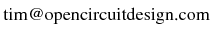
|
Last updated: October 28, 2025 at 9:43am