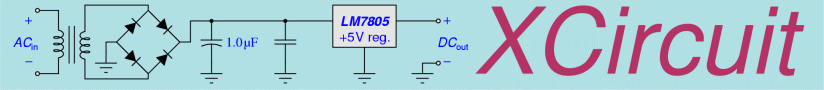
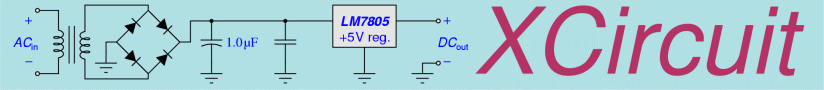
exec wish "$0" ${1+"$@"}where you will want to change the word "wish" to the correct name for the Tk shell executable.
Note that the above problem/solution also applies to the case where the command-line name "wish" points to a version of "wish" that is not the one xcircuit was linked to, including, for example, the case where the version wanted is also named "wish" but the search path encounters the other one first. This is solved by specifying the entire path in the "exec wish" line in tkcon.tcl.
You may find it preferable to email to the xcircuit mailing list, in which case you may be able to get help sooner from other users who subscribe to the list (I try to be on top of problems within a day or two, but it is not always possible).
A bug report is always appreciated, and if you provide a soution, you will be acknowledged for your help.
If you're familiar with the "gdb" debugger, please send along a stack trace (if there is one) showing the source file and line where the error occurred and a listing of the subroutine calling hierarchy up to the top level. See the install page for information on running the Tcl-based version of XCircuit under a debugger.
I usually post a fix for fatal errors within one working day (or less) of receiving a fatal-bug report. Depending on the complexity of the problem and how busy I am, some fixes happen within minutes. So don't hesitate to report a problem.
Likewise, users with 2-button mice are free to create their own (re)bindings. I am not a 2-button mouse user, never have been, and always throw away any 2-button mice that come with any computers I buy (fortunately the advent of scroll wheels has mostly made the problem disappear). Anyone who has a custom set of bindings that they think is more "natural" than the one I came up with should forward it to me so I can incorporate it into the distribution.
There are a few other inconsistencies between the Tcl command-line reference page and the program. Given that I usually fix them when I know about them, any inconsistencies found should be reported to me, on the assumption that I don't know about them.
ps2pdf -dEmbedAllFonts=true -dSubsetFonts=true -dPDFSETTINGS=/prepressIf it does not show up even in ghostscript or ghostview, then you may need to install Type1 fonts. On my Fedora Core system, I have fonts in /usr/share/fonts/default/Type1/. Ghostscript has no direct mapping from standard Adobe font names like "Helvetica" to these fonts, but apparently the X11 font rendering engine (which I think is xft) does, and ghostscript can query the X11 font renderer for the correct mapping. That is to say, I installed these Type1 fonts for X11, not specifically for ghostscript.
While I had not seen this problem for a long time, it showed up again with the introduction of the "graphic" element (loaded from a PPM format file). It seems that some printers don't allocate much virtual memory for buffering images.
Solution 1: Normally, don't worry about this problem until
you encounter it; you may never see it occur under normal
circumstances. If it does happen, you will need to make your
library objects more hierarchical so that no single object contains
a large number of elements, or when practical (such as if the
object occurs only once on the page), you can place the object
contents on the top level page, where they are loaded and executed
one at a time by the PostScript interpreter, avoiding the error
condition altogether.
Solution 2: The graphic image problem, and possibly other
printing problems, can be worked around by converting the xcircuit
output to PDF and then printing from a PDF document viewer such
as xpdf or Adobe's acroread. The conversion moves
buffered graphics to the end of the file, so they are no longer
buffered. The positive effect of this is that printers don't
have problems with the file. The negative effect is that one
loses the benefits of the reusable stream; that is, a large
graphic used multiple times will be written to the file as many
times as it is called, making the PDF file much larger than the
original XCircuit PostScript file.
 Back to the xcircuit home page. . .
Back to the xcircuit home page. . .

| email: | 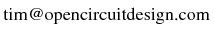
|
Last updated: October 28, 2025 at 9:39am