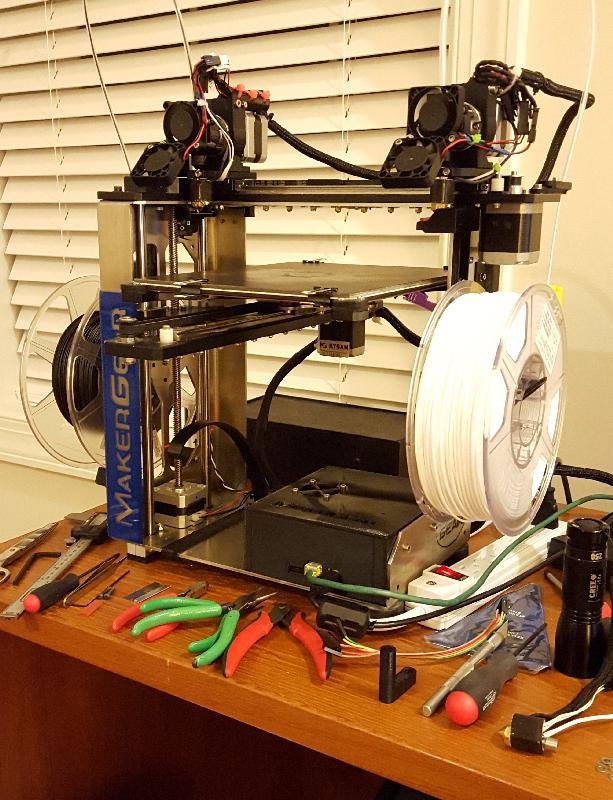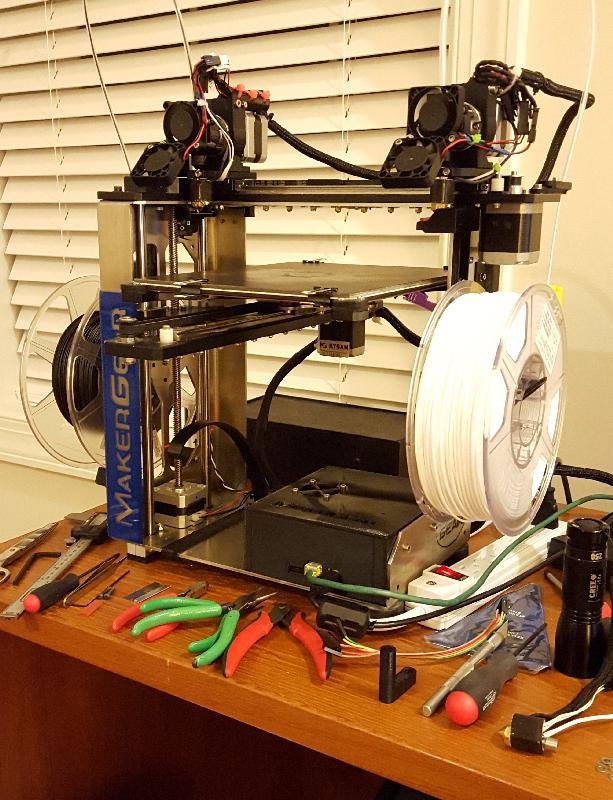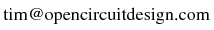Many dual extruder 3D printers, including the
MakerGear M2
with the
dual
extruder upgrade, put two hot-ends together in the same
monolithic assembly, side-by-side. This has the advantage of
avoiding issues with offset calibration: The extruder nozzles are
held in exact relationship to each other by being mounted into
precisely drilled holes in the same mounting bracket. The serious
drawback of this arrangement is that when printing, the inactive
hot-end will drip all over the print. This problem can be alleviated
by the use of "ooze shields" and "wipe towers", and it's a minimal
problem when using less drippy plastics like PLA, but they don't
completely solve the problem (plus ooze shields and wipe towers
waste a lot of plastic, as well).
This project is an attempt to resolve many of the usual dual
extrusion issues using a different architecture with two
semi-independent single extruders instead of the single
dual-extrusion assembly. I call this the "twin extruder"
as opposed to the name "dual extruder", because the
extruders are really twins, working together to make a two-color
or two-material print.
This is a large and involved project, so click on the photo below
to take you to
the project page.