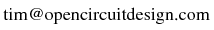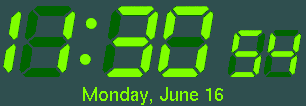 Sample dclock window.
Sample dclock window.
Antialiasing is not built into X11, so the routine for generating
antialiased filled polygons had to be written by hand. If you
think that antialiasing isn't worth the trouble, or just want to
see what a difference it makes, then click here to compare against
the dclock display from my 1993 version,
with ``jaggies''. Note that antialiasing is slow by nature, requiring
per-pixel fill operations, but it works here because digits are drawn
only once, onto pixmaps, and copied to the window as necessary. Due
to the saved pixmaps, making dclock fill your background is bound to be
a waste of memory.
Joeri Sebrechts (joeri@sebrechts.net) suggests the color scheme
background=black, foreground=lavender, led_off=gray22. With
a black screen background, he describes the effect as looking like
one of ``those neon blue car radio displays molded into my background.
Very cool.'' He made a
screenshot of the result, posted
here with his permission.
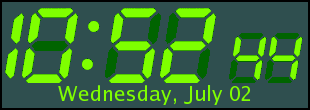 Sample dclock window from the
new (July 2008) 2.2 version, using Xft fonts.
Sample dclock window from the
new (July 2008) 2.2 version, using Xft fonts.
August 1999: Added smooth fading to replace the stipple patterns;
the program will revert to stipples if it cannot allocate all the
colors necessary for the color fade. Added antialiasing to the
segment lines for the smoothest graphics possible. Now includes
the capability to play audio files for the hourly bell and the
alarm, with alarm and bell icons to keep track of the enabled
features.
November 1999: Repaired the audio play so that (1) playing the
audio file does not leave behind a zombie process and (2) the
audio executable can be specified as an X resource. Also put
back Dan Heller's original dclock man page, modified to include
the new features of this version.
January 2000: Major embarassment! Dclock is not Y2K compliant!
Egads! Those who bother displaying the year in 4-digit format
(I never do; I know what year it is) will discover that
we have reverted to 1900. The Y2K-compliant version was posted
January 3. Note that the Y2K-compliant version has taken the
very sensible approach suggested by "mho" (mho@mho.nu) of using
system function strftime() as the basis of its
date-to-string conversion. Thus the format of the format (the
meta-format?) has changed.
June 2000: Changed the timeout function from a fixed 1000 msec
delay to a delay based on the number of microseconds to the
next second boundary, as returned by gettimeofday().
Also added a time check during number fades so that the seconds
won't stop counting during that period. Also make seconds digits
draw before the minutes digits, so there is no extra delay between
59 and 00 seconds.
December 2000: Added patch by Matt Magri (magri@anarcho.com)
which added the "-dateup" option to print the date up at the top
(out of the way of obscuring windows) and which can be toggled in
real-time using the "u" key. Also, he added the "-nomiltime"
option which is mentioned in the man page but was heretofore
unimplemented.
February 2002: Added window manager hints so that dclock requests
input focus from the window manager for mouse clicks and keys.
Otherwise, some window managers refuse to give input focus to the
dclock window.
April 2002: Added patch by Andy Peterson (andy@petersonkids.com)
which adds the "-utc" option to print the date in universal
coordinated time (substitutes gmtime() for
localtime()).
January 2005: Altered the timer routine (see June 2000) to aim
for about 5ms later than the second boundary. This became a
problem with Fedora Core. Due to some change in the scheduling
algorithm, it is possible to trigger the timeout a few milliseconds
too early, resulting in apparently "skipped" seconds on the clock.
June 2008: Corrected a long-time annoyance, which is the handling
of the first "1" digit, such that its background consists only of
the two segments used. The original behavior left no segment
background when the "1" was not being displayed, and displayed
the unused horizontal segments' background (running off the left
edge of the window) when it was. Also changed the flashing ":"
background to the segment background color, instead of the window
background color. Also, added some changes from the Debian branch
version, in the hopes that the next Debian version will incorporate
the changes I've made in the last few revisions.
June 2008: Corrected a long-time error in the antialiasing routine,
which turned out to be due to round-off error producing a small
negative number for a (squared) distance metric, then passed to a
sqrt() function and resulting in "NaN". The result was occasional
pixels being drawn bright foreground color when they should have
been close to the background color. Also found another roundoff
error in the "insideness" routine (determines if a point is inside
a polygon using the winding number), and corrected it. At the same
time, I implemented antialiased circles for the colon between hours
and minutes.
July 2008: Introduced a new version with date text based on Xft
(the anti-aliased font rendering server). The freefont font can
be specified on the command line with "-fontName ".
These fonts are resized proportionally to the window.
I have not (yet) attempted to add support for different font sizes
(relative to the window; it is now fixed at 1/6 the window height),
or other font properties such as style or weight. I will eventually
get around to adding the "AM/PM" string in an Xft font, as well as
perhaps playing around with scalable font glyphs for the bell and
alarm symbols.
Also: Corrected behavior with respect to resizing in a window
manager implementing "opaque resize". Dclock punts on the resize
and redraw until all resize events have been processed. There is
a slight delay between resizing and redisplay, but this prevents
dclock from queueing up many (computationally expensive) resize
events.
Note: The original dclock is still around, though I have
not found it in a packaged form. Try the following link to the
"sipb locker" at MIT:
Dan Heller's dclock
(screenshot).
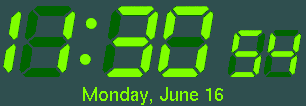 Sample dclock window.
Sample dclock window. 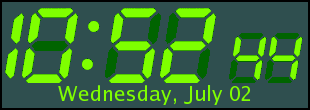 Sample dclock window from the
new (July 2008) 2.2 version, using Xft fonts.
Sample dclock window from the
new (July 2008) 2.2 version, using Xft fonts.