All of these tools are kept in a git repository, and each has its own webpage with download and installation information, Wiki pages, and copious documentation.
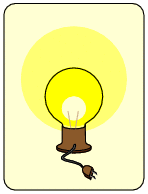
Note: Several bug fixes were made on 8/17/98; pplot will now print on high-resolution color laser printers. The output from a QMS MagiColor2-EX (2400 x 600 DPI) or Xerox/Tek Phaser 2135 (1200 x 1200 DPI) is especially nice, with the stipple patterns so dense that they look essentially opaque. A bugfix introduced on 8/16/01 prevents PostScript errors if a page device larger than 8.5 inches is specified.
Click here for a sample color output from pplot (originally PostScript®): pressure sensor (19.3KB GIF). Unfortunately, this plot doesn't really tell the whole story. The GIF is generated by ghostscript, which uses the standard monitor resolution of 72dpi, which interacts with device-dependent code in the program. Consequently, stipple patterns come out large and ungainly. At 300dpi, they look reasonably good, and at 600dpi, nearly opaque.
In summary, input for the program net is a circuit description in a format which is a subset of LISP (see net.doc). The output of "net" is a file in ".sim" format, although the format has been extended to include other device types such as bipolar transistors and capacitors.
News: This program has now been ported to Linux (April 2000).
Here is the source tree of net.
Updated March 2015: Because my programming skills in 1991 were so awful.
Usage: xbm2cif [scale] file_in.xbm file_out.cif
Updates:
- September 5, 2001
- April 10, 2001 (fixes for PCI-DIO48H compatibility)
- July 19, 2002 (fixes for Linux kernel version 2.4 compatibility)
- September 4, 2002 (some Makefile fixes for "make install")
- February 26, 2003 (correct support for the PCI-DIO24H card)
- April 28, 2004 (support for ICS Advent cards: PCI-DIO24DB, PCI-DIO24HD, and the /CT variants. Thanks to Corinne Boyer at the Gemini Observatory in Hawaii)
- June 16, 2005 (support for Linux kernel versions 2.6---see below for earlier kernel versions)
- August 24, 2006 (bug fix; thanks to Dierdre Horan for the bug report)
CIO-DIO96.2.4.tgz is the version compatible with Linux kernel versions 2.4 and earlier.
For more information, see the Linux Lab Project.
Also see the "test" directory and file "diotest.c" in the driver distribution for example use of the driver.
diowrapper.tgz was contributed by Conrad Rehill; it is a wrapper program designed to act as a frontend for systems controlled by a DIO card. Conrad uses it for various household controls. His DIO card and driver program are "the basis for a home burglar alarm, fire alarm, relay controller for my heat/AC/circulator". See the README file in the top-level directory for more information. In brief: the original driver is in subdirectory dio96/src_driver/. Make and install this first (including loading the dio96.o kernel module). The wrapper software is in subdirectory dio96/src/. Go to that directory and run "make". Executables end up in the dio96/bin directory. I have not had time to play around with these programs, so until I do, I cannot provide much more information on how to use the system.
NICB-DIO96.1.1tar.gz is an outdated version for the NI clone card, also compatible with most of the ComputerBoards DIO-series cards. This older driver is not PCI-compatible, and in general the use of the new driver is much clearer.
What makes gvtk different than the rest? Well, since it's interpreter-based, the GUI is pretty simple for now but can be about as complicated as anyone cares to write the scripts for. The command-line interface is very flexible, allowing for multiple files to be handled, multiple windows to be used, each with its own ghostscript sub-process, and the GUI can worry about how to tile together and track multiple pages and all that other cruft.
The initial version (1.0) is rough around the edges but good enough to use as a viewer (I, for one, will not use ggv again). In the existing GUI, use the left mouse button to pan the image around the window, and use the mouse wheel to zoom in and out. Page-Up and Page-Down keys move through the pages, and Home goes to the first page, and End to the last. The File menu button supports file browsing, and multiple windows, and windows with multiple pages. Expect more to come. . .
Source code available here:
gvtk-1.0.1.tgz
(July 13, 2009)
 Sample xbiff pixmap icon.
Sample xbiff pixmap icon. Required: Xpm extension for X11 (included with modern versions of Linux).
xman.tar.gz is available here and
via anonymous ftp.
Updated 3/2/00 with a bug fix by Robert Mitchell of WFF/NASA which prevents url from getting confused by Netscape windows other than the Print window, and picks up the _MOZILLA_URL Atom from the correct window.
Simple (manual) compile instructions
are written in the first few comment lines of the program.
urlfilter is the companion script written
by Ed Hawkins III at JHU-APL for getting the url program to
write the current URL to the top of the printed page. Format is to
put the web page title on the upper left hand corner and the URL on
the upper right hand corner. Format adjusts appropriately for both
portrait and landscape page orientations. The PostScript statements
in the filter script can be customized to change the font and
appearance of the URL title on the page.
To use urlfilter, from the Netscape Print window, select
Print Command:
urlfilter | lpr
(i.e., prepend the urlfilter and pipe into whatever program you use for
the print spooler).
urlfilter.pl is a port of the urlfilter script (above) to Perl. Make sure you configure this script so that the first line points to your Perl executable (/usr/bin/perl on Linux, but may be elsewhere on other systems), and that the variable $URL points to the executable for url.c (above). Thanks to Robert Mitchell for this script. urlfilter.awk is a variation of the urlfilter script using awk instead of sh or perl (above), kindly provided by Jonathan R. Senning (senning@gordon.edu), math and CS professor at Gordon College, Wenham, Massachusetts. He has added page numbering and date, printed at the bottom of the page. By streaming the input, it works faster than the Perl and Shell versions and does not alter the original Netscape PostScript output. This is probably the best of the ``urlfilter'' versions listed here, and I recommend it over the others.
RPM packages of urlfilter also provided by Jonathan Senning:
lpr -Pcolorps filename.ps
Comment: This method is outdated for the same reason as mentioned in the previous item.
Please contact me if you have any difficulty compiling this
package or any of the programs listed here which depend on it.
Clicking on the file name above will automatically transfer the
93KB compressed source file to your site.
Note: I have not looked at the source since version 3.2.
![]()
| email: | 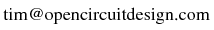
|
---As always, Caveat end-user.
Last updated: March 10, 2015 at 3:36pm