
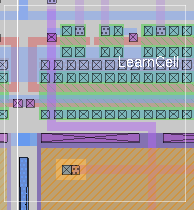

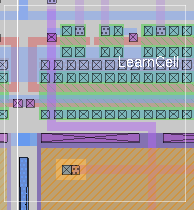
Command-line invocation (usage)
Script Invocation
Magic command summary
Magic tutorials
Screenshot of MagicThis screenshot, from Magic version 7.2, shows off a number of features of the Tcl version, including the cell manager window, the tech manager window, the toolbar, the console command-line entry window, and popup dialog boxes. Also shows off the version 7.1+ features of the OpenGL display and the non-Manhattan geometry extension.
Basic usage:
magic [-noc[onsole]] [-now[rapper]] [-norc[file]] [-d devType] [-T technology] [-rcfile startupFile] [file]
where:Other standard usage:
- -noconsole
- (Tcl version only) Uses the calling terminal for terminal-based command-line input. Otherwise, a Tk console window is used.
- -norcfile
- (all versions from 7.5.56) Don't read in the user's home ".magicrc" file and the current directory ".magicrc" files on startup. The site-wide file will still be sourced.
- -nowrapper
- (Tcl version only) Magic layout windows use the GUI wrapper, including cell and technology manager windows, layer toolbar, and file menu.
- -d devType
- (all versions) Select the graphics interface at runtime. Specifying an invalid devType will result in a list of known types. The possible values of devType are determined at compile time, but the usual ones are NULL (no graphics), X11, and OPENGL. Magic version 8.2 introduced the additional interface CAIRO. "OGL" and "XR" are common shorthand for the OpenGL and Cairo interfaces. X11 is the usual default.
- -T technology
- (all versions) Select the appropriate technology (.tech) file. At present (this is on the to-do list), magic cannot change technology after startup. So the technology file corresponding to the layout to be loaded must be supplied to the command line at startup. The default technology is scmos, which is included with the magic source distribution. The complete list of available technology files depends on what has been installed on the system (see the technology file page for details).
- -rcfile startupFile
- (all versions from 7.5.56) Source the contents of file startupFile instead of the default file named ".magicrc" in the user's home directory and in the current working directory.
NOTE: The startup file is not expected to generate a layout and execute layout-related commands. However, this can be done by putting the "openwrapper" command in the script before all layout-related commands. In versions of magic starting with 8.1.31, magic will detect that a layout window exists after running the startup script, and not attempt to create another one.- file
- (all versions) Load the layout (.mag) file file into the layout window on startup.
(versions from 8.1.102) Load the file file, which can be a layout file, a CIF or GDS file, a LEF file, or a TCL script. There can be any number of files on the command line, separated by spaces.
(versions from 8.3.185) The behavior is the same as above, but if any TCL script is passed on the command line, then all arguments after the name of the TCL script are assumed to be arguments passed to the script and not input files to be processed by magic. The TCL script can see the whole command line argument list in the variable $argv (length $argc).
magic [--version|--commit|--prefix]
magic [-dnull] [file]
magic [-r[ecover]]
where options are as follows:--versionComplete usage information:
This option reports the full version number of magic (major.minor.revision) to the terminal and quits (-dnull -noconsole implied).--commit
This option reports the full git commit number of magic to the terminal and quits (-dnull -noconsole implied).--prefix
This option reports the full path of the installed magic run-time libraries (default "/usr/local/lib") to the terminal and quits (-dnull -noconsole implied).-recover
This option recovers a layout after a crash. Note that crash recovery files are only automatically created and updated by the Tcl/Tk version of magic. A single file containing multiple layouts is placed in the /tmp directory. Upon normal program exit, it is removed. However, if magic terminates abnormally due to a program bug, reception of a termination signal from the operating system, or a system crash or shutdown, the file will remain and can be recovered. It is very important that you recover the file from the same directory where it was initially created; otherwise, if startup conditions are different (such as a different technology specified), layout may be lost.-dnull file
This option starts magic without graphics. It is appropriate for running magic in batch mode from a script. Note that there is a subtle difference between options "-d null" and "-dnull". The former starts magic without the ability to create a layout window, but still invokes the graphics initialization routines (in the Tcl/Tk version, a Tk window may briefly appear). The latter form specifically ignores all graphics and therefore runs with less overhead on startup.
magic [-noc[onsole]] [-now[rapper]] [-nowindow] [-d devType] [-T technology] [-m monType] [-D] [file]
where the additional options not covered above are:
-nowindowObsolete usage information:
(Tcl version only) Run without displaying an initial layout window. This is used mainly for GUI wrapper scripts which like to generate and handle their own windows.-m monType
(obscure) monType names a monitor type. This is used in the search for the colomap file name, which is designated <tech>.<planes>.<mon>.cmap1. The default is "std" (corresponding to colormap file "mos.7bit.std.cmap1". The only other monitor type for which colormaps exist in the distribution is "mraster". This provides a way for users to override the system color assignments.-D
(all versions) Run in Debug mode.
magic [-g gPort] [-i tabletPort] [-F objFile saveFile] ...
where the additional options not covered above are:
-g gPort
(largely obsolete) gPort names a device to use for the display. This was generally used in the past with dual-monitor systems, especially Sun systems in which the layout display might go to /dev/fb.-i tabletPort
(largely obsolete) tabletPort names a device to use for graphics input. This has not been tested with modern graphics tablet devices. It is ignored by the X11 and OpenGL display interfaces.-F objFile saveFile
(largely obsolete) Create an executable file of the current magic process, a core image snapshot taken after all initialization. objFile is the name of the original executable, and the image will be saved in saveFile. This only works on VAXen and SUNs running an old SunOS (using a.out executables).
Often it is helpful to have a shell script invoke magic with specific options to perform tasks such as generating a GDS file for tapeout. The following example code clip imports GDS into magic as a "vendor cell":
magic -dnull -noconsole << EOF drc off box 0 0 0 0 load vtop.mag -force drc off gds readonly true gds rescale false gds read ${cellname}.gds cellname rename ${cellname} vtmp load vtmp select top cell set pname [lindex [cellname list children] 0] cellname rename \\\$pname ${cellname} select cell \\\${pname}_0 identify ${cellname}_0 writeall force ${cellname} quit -noprompt EOF
add cleanup cull dnet dterm extract find flush join netlist pushbutton ripup savenetlist shownet showterms trace verify writeall
cif closewindow cutbox defaults help level refresh render scroll see view zoom
pushbutton color load save
*bypass *coord *extract *plow *psearch *showtech *tilestats *tsearch *watch
*crash *files *grstats *pause *winddebug *winddump
The standard tutorial set:
Tutorial 1: Getting Started(Tutorials kindly translated into Spanish by Ing. Miguel Flores of Don Bosco University can be found here.)
Tutorial 2: Basic Painting and Selection
Tutorial 3: Advanced Painting (Wiring and Plowing)
Tutorial 4: Cell Hierarchies
Tutorial 5: Multiple Windows
Tutorial 6: Design-Rule Checking
Tutorial 7: Netlists and Routing
Tutorial 8: Circuit Extraction
Tutorial 9: Format Conversion for CIF and GDS
Tutorial 10: The Interactive Router
Tutorial 11: Using IRSIM with Magic
SCHEME Tutorial 1: The Scheme Command-Line Interpreter
SCHEME Tutorial 2: Boxes and Labels
SCHEME Tutorial 3: Transistor Stacks
Tcl/Tk Tutorial 1: Introduction
Tcl/Tk Tutorial 4: Simulation with IRSIM
To be done:
- Add some general topics, not command-specific.
- Incorporate a lot of the currently text-only material into HTML format.
- More information on the routers and netlists
- Subject index.

| email: | 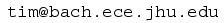
|
Last updated: October 28, 2025 at 9:38am