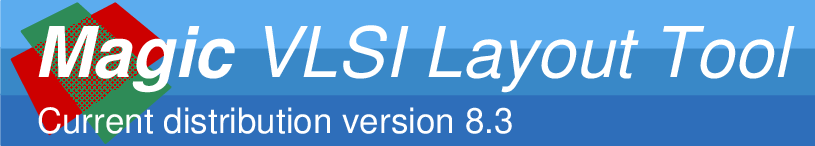
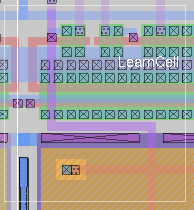
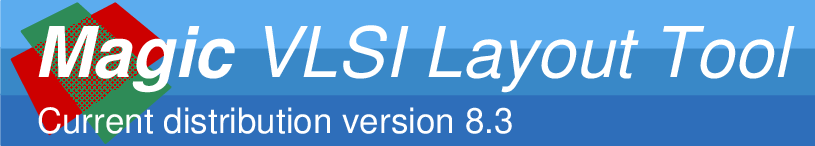
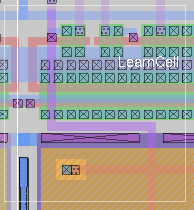
Tutorials to read first:
Read reference [1]
Commands introduced in this tutorial:
scm-echo-result, eval, lots of scheme functions
Macros introduced in this tutorial:
(None)
Magic's original command-line interpreter has some limitations. Some of these include the absence of definitions with arguments, block structure, the ability to define complex functions. We describe an extension which is almost completely backward compatible with the existing magic command-line syntax, but permits the use of Scheme on the command-line.
This implementation is wholly incompatible with the Tcl/Tk version of Magic. Magic can be compiled with either interpreter, or none.
To permit existing magic source files to work within the scheme interpreter, we have had to sacrifice one feature of the magic command-line syntax. Single quotes can only be used to quote a single character. The reason for this limitation is that unmatched quotes are used by scheme to stop evaluation of the next input symbol.
Parentheses are used by the scheme interpreter. If you use parentheses outside single or double quotes in your magic source files, you might find that the source files don't work properly. To circumvent this problem, simply put your parentheses in double quotes. You can also use backslashes to quote parentheses as in:
macro \( "echo hello"
Another thing you may notice is that floating-point numbers are parsed as such, and therefore a command such as
echo 5.3
would display the string 5.300000. If you really want the string 5.3, use:
echo "5.3"
If this difference is undesirable, the scheme interpreter can be turned off at compile-time. Talk to your local magic maintainer if you want this done. We feel that the minor trouble taken in modifying existing magic source files will be outweighed by the advantage of using a more powerful layout language.
The interpreter supports a subset of the Scheme language. The features of Scheme that are missing include character types, vector types, file input/output, complex numbers, the distinction between exact and inexact arithmetic, quasi-quotations, and continuations.
When interacting with the command-line of magic, the interpreter implicitly parenthesizes its input. For example, the command
paint poly
would be interpreted as the scheme expression
(paint poly)
This has exactly the same effect as the original expression, because all existing magic command-line functions are also scheme functions. Since the valid magic commands vary from window to window, the return value of the function is a boolean that indicates whether the command was valid for the current window.
The boolean scm-echo-result controls whether or not the result of the evaluation is displayed. If the variable does not exist, or the variable is not boolean-valued, the result of evaluation is not echoed. Since the input is implicitly parenthesized, typing in
scm-echo-result
would not display the value of the variable, since it would be evaluated as:
(scm-echo-result)
To display the value of a variable, use the built-in procedure eval as follows:
eval scm-echo-result
This would result in the expression:
(eval scm-echo-result)
which would have the desired effect (note that for this to actually display anything, the value of scm-echo-result must be #t, and so examining its value is really a futile exercise--which is why it is an example, of course!).
Since scheme expressions are typed, we may need to examine the type of a particular expression. The following functions return booleans, and can be used to determine the type of an object.
#t and #f are constants representing the booleans true and false. A standard scheme convention is to name functions that return booleans with a name ending with "?". The built-in functions conform to this convention.
The expression expr is evaluated, and the type of the result of evaluation is checked.
| (boolean? expr) | #t if expr is a boolean |
| (symbol? expr) | #t if expr is a symbol |
| (list? expr) | #t if expr is a list |
| (pair? expr) | #t if expr is a pair |
| (number? expr) | #t if expr is a number |
| (string? expr) | #t if expr is a string |
| (procedure? expr) | #t if expr is a procedure |
For example,
(boolean? #t) > #t
(number? #t)> #f
A pair is a record structure with two fields, called the car and cdr fields (for historical reasons). Pairs are used primarily to represent lists. A list can be defined recursively as either the empty list, or a pair whose cdr field is a list. The following functions are used to extract these fields and to construct new pairs and lists.
| (car pair) | the car field of pair |
| (cdr pair) | the cdr field pair |
| (cons obj1 obj2) | a new pair whose car field is obj1 and cdr field is obj2 |
| (list arg1 ...) | a new list consisting of its arguments |
| (null? list) | #t if list is the empty list |
| (length list) | the number of elements in list |
For example,
(car '(a b c))=> a
(cdr '(a b c))=> (b c)
(cons 'a '(b c))=> (a b c)
(list 'a 'b 'c)=> (a b c)
(null? '(a b))=> #f
(null? ())=> #t
The car field and cdr field of a pair can be set using the following two functions.
| (set-car! pair obj) | sets the car field of pair to obj. It returns the new pair |
| (set-cdr! pair obj) | sets the cdr field of pair to obj. It returns the new pair |
These two functions have side-effects, another feature that distinguishes scheme from pure lisp. Another naming convention followed is that functions that have side-effects end in "!".
Try the following sequence in magic:
(define x '(a b)) => (a b)
(set-car! x 'c) => (c b)
(set-cdr! x '(q)) => (c q)
(set-cdr! x 'q) => (c . q)
After the last statement, the value of x is no longer a list but a pair.
The interpreter supports both floating-point and integer arithmetic. The basic arithmetic functions are supported.
| (+ num1 num2) | the sum num1+num2 |
| (- num1 num2) | the difference num1-num2 |
| (* num1 num2) | the product num1*num2 |
| (/ num1 num2) | the quotient num1/num2 |
| (truncate num) | the integer part of num |
The division operator checks for division by zero, and promotes integers to floating-point if deemed necessary. Floating-point numbers can be converted into integers by truncation. The range of a number can be checked using the following predicates:
| (zero? num) | #t if num is zero |
| (positive? num) | #t if num is positive |
| (negative? num) | #t if num is negative |
The interpreter supports string manipulation. String manipulation can be useful for interaction with the user as well as constructing names for labels.
| (string-append str1 str2) | the string formed by concatenating str1 and str2 |
| (string-length str) | the length of string str |
| (string-compare str1 str2) | a positive, zero, or negative number depending on whether str1 is lexicographically greater, equal to, or less than str2 |
| (string-ref str int) | the numerical value of the character stored at position int in str (The first character is at position 0.) |
| (string-set! str int1 int2) | sets character in string str at position int1 to int2 |
| (substring str int1 int2) | returns substring of str from position int1 (inclusive) to int2 (exclusive) |
Strings can be used to convert to and from various types.
| (number -> string num) | the string corresponding to the representation of num |
| (string -> number str) | the number corresponding to str |
| (string -> symbol str) | a symbol named str |
| (symbol -> string sym) | the string corresponding to the name of sym |
An object (more accurately, the location where the object is stored) can be bound to a symbol using the following two functions:
| (define sym expr) | bind expr to sym, creating a new symbol if necessary and return expr |
| (set! sym expr) | bind expr to an existing symbol sym and return expr |
The difference between the two is that define introduces a new binding, whereas set! modifies an existing binding. In both cases, expr is evaluated, and the result is bound to the symbol sym. The result of the evaluation is also returned.
(define x 4)=> 4
Functions can be defined using lambda expressions. Typically a function is bound to a variable. If required, a lambda expression or built-in function can be applied to a list.
| (lambda list obj) | a new function |
list is a list of symbol names, and obj is the expression that corresponds to the body of the function. For example,
(lambda (x y z) (+ (+ x y) z)) => #proc
is a function that takes three arguments and returns their sum. It can be bound to a symbol using define.
(define sum3 (lambda (x y z) (+ (+ x y) z))) => #proc
Now, we can use sum3 like any other function.
(sum3 5 3 8) => 16
A function can be applied to a list using apply.
| (apply proc list) | apply proc to list |
list is used as the list of arguments for the function. For instance, an alternative way to sum the three numbers in the example above is:
(apply sum3 '(3 5 8)) => 16
An alternative method for creating bindings is provided by the let mechanism.
| (let binding-list expr) | evaluate expr after the bindings have been performed |
| (let* binding-list expr) | evaluate expr after the bindings have been performed |
| (letrec binding-list expr) | evaluate expr after the bindings have been performed |
The binding-list is a list of bindings. Each binding is a list containing a symbol and an expression. The expression is evaluated and bound to the symbol. In the case of let, all the expressions are evaluated before binding them to any symbol; let*, on the other hand, evaluates an expression and binds it to the symbol before evaluating the next expression. letrec permits bindings to refer to each other, permitting mutually recursive function definitions. The evaluation order is defined to be from left to right in all cases. After performing the bindings, expr is evaluated with the new bindings in effect and the result is returned.
let bindings can be used in interesting ways. An example of their use is provided later.
Scheme is an eager language, and only a few functions do not evaluate all their arguments (definitions and conditionals). Evaluation can be controlled to some degree using the following two functions:
| (quote obj) | the unevaluated object obj |
| (eval obj) | evaluates object obj |
Since scheme is a functional programming language, functions that are usually written using loops are written using recursion. Conditional constructs are used to terminate the recursion. These constructs are slightly different in that they do not evaluate all their arguments (otherwise recursive functions would not terminate!).
| (if expr arg1 arg2) | evaluate expr and evaluate one of arg1 or arg2 |
The if construct evaluates its first argument (which must result in a boolean), and if the result is #t evaluates arg1 and returns the result; otherwise arg2 is evaluated and returned.
For instance, the standard factorial function might be written as:
(define fact (lambda (x) (if (positive? x) (* x (fact (- x 1))) 1)))
A more complicated form of conditional behavior is provided by cond.
| (cond arg1 arg2 ...) | generalized conditional |
Each argument consists of a list which contains two expressions. The first expression is evaluated (and must evaluate to a boolean), and if it is true the second expression is evaluated and returned as the result of the entire expression. If the result was false, the next argument is examined and the above procedure is repeated. If all arguments evaluate to false, the result is undefined.
For instance if x was a list, the expression
(cond ((null? x) x) ((list? x) (car x)) (#t (echo error )))
would return the empty list if x was the empty list and the first element from the list otherwise. When x is not a list, an error message is displayed. Note that echo is a standard magic command.
Often one needs to evaluate a number of expressions in sequence (since the language has side-effects). The begin construct can be used for this purpose.
| (begin arg1 arg2 ...) | sequencing construct |
begin evaluates each of its arguments in sequence, and returns the result of evaluating its last argument.
All standard magic commands are also scheme functions. This permits one to write scheme functions that interact with the layout directly. Apart from the standard magic commands, the following scheme functions are provided so as to enable the user to edit layout.
| (getbox) | a list containing four members (llx lly urx ury) |
| (getpaint str) | a list containing the boxes from layer str under the current box that have paint in them |
| (getlabel str) | a list containing the labels under the current box that match str |
| (magic sym) | forces sym to be interpreted as a magic command |
The pairs (llx,lly) and (urx,ury) correspond to magic coordinates for the lower left and upper right corner of the current box. getpaint returns a list of boxes (llx lly urx ury), and getlabel returns a list of tagged boxes (label llx lly urx ury) which contain the label string. magic can be used to force the scheme interpreter to interpret a symbol as a magic procedure. The evaluation returns the specified magic command.
Some additional functions are provided to enable the user to debug functions.
| (showframe) | display the current list of bindings |
| (display-object obj) | display the type and value of obj |
| (error str) | display error message and abort evaluation |
| (eqv? obj1 obj2) | checks if two objects are equal |
| (collect-garbage) | force garbage collection |
The following is a complete list of the built-in scheme variables that can be used to control the interpreter.
| scm-library-path | a colon-separated path string |
| scm-echo-result | a boolean used to determine if the result of evaluation should be displayed |
| scm-trace-magic | controls display of actual magic commands |
| scm-echo-parser-input | controls display of the string sent to the scheme parser |
| scm-echo-parser-output | controls display of the result of parsing |
| scm-stack-display-depth | controls the number of frames displayed in the stack trace output when an error occurs during evaluation |
| scm-gc-frequency | controls the frequency of garbage collection |
The following function loads in a file and evaluates its contents in order.
| (load-scm str) | reads scheme commands in from the named file |
| (save-scm str obj) | appends obj to the file str, creating a new file if necessary |
The file can be in the current directory, or in any of the locations specified by a string containing a colon-separated list of directory names stored in scm-library-path.
The format of these files differs from standard magic source files because the contents of a line are not implicitly parenthesized. In addition, semicolons are used as a comment character; everything following a semicolon to the end of the current line is treated as a comment.
For instance,
define f (lambda (x) x)
would define f to be the identity function when placed in a magic source file (so as to provide backward compatibility). The same definition would result in an error if placed in a scheme source file.
(define f (lambda (x) x))
The above expression should be used in the scheme file to achieve the same effect.
Last updated: January 9, 2024 at 4:42pm